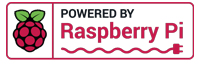Automate Athan For Google Nest Speakers
Set up Smart Azan to play Athan on Google Nest, Home, Display, or Chromecast. Your speaker and phone or computer should be on the same Wi-Fi network setup.
Prefer Athan automation without relying on Wi‑Fi or your phone’s status? Use
Amazon Alexa Automation instead.
Get The App
Video Walkthroughs
Android Setup
Apple Setup
Windows Setup