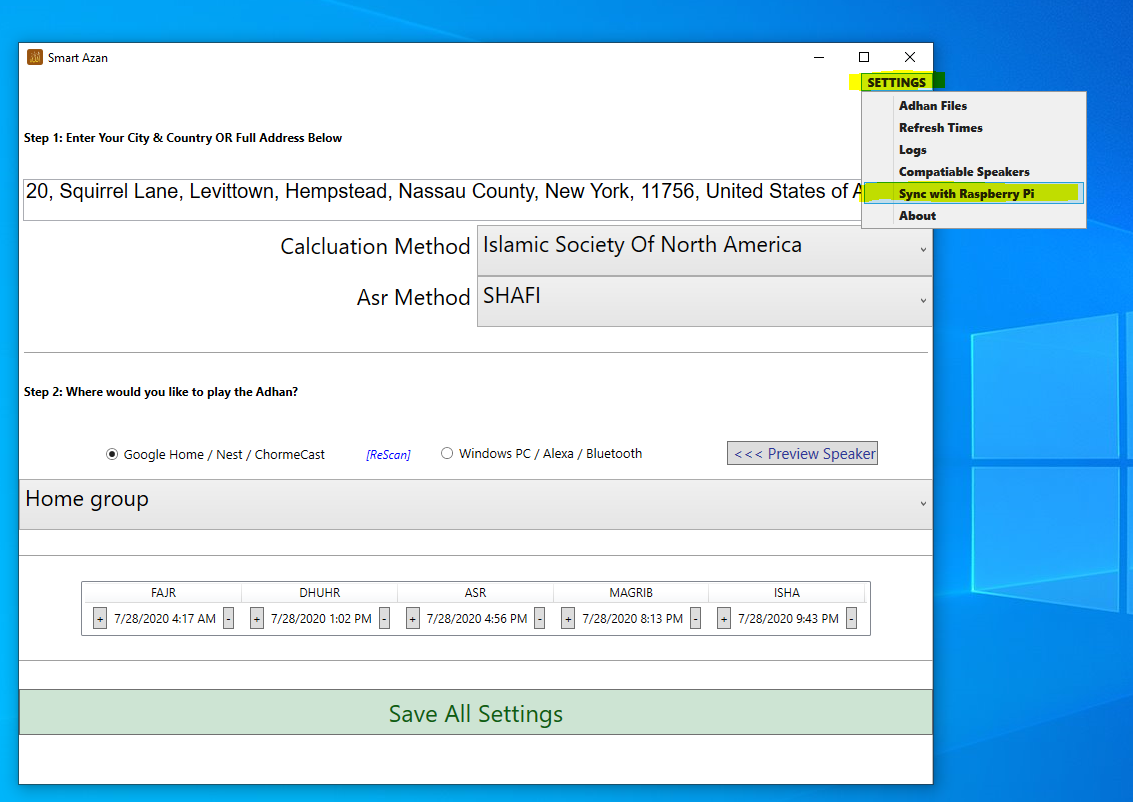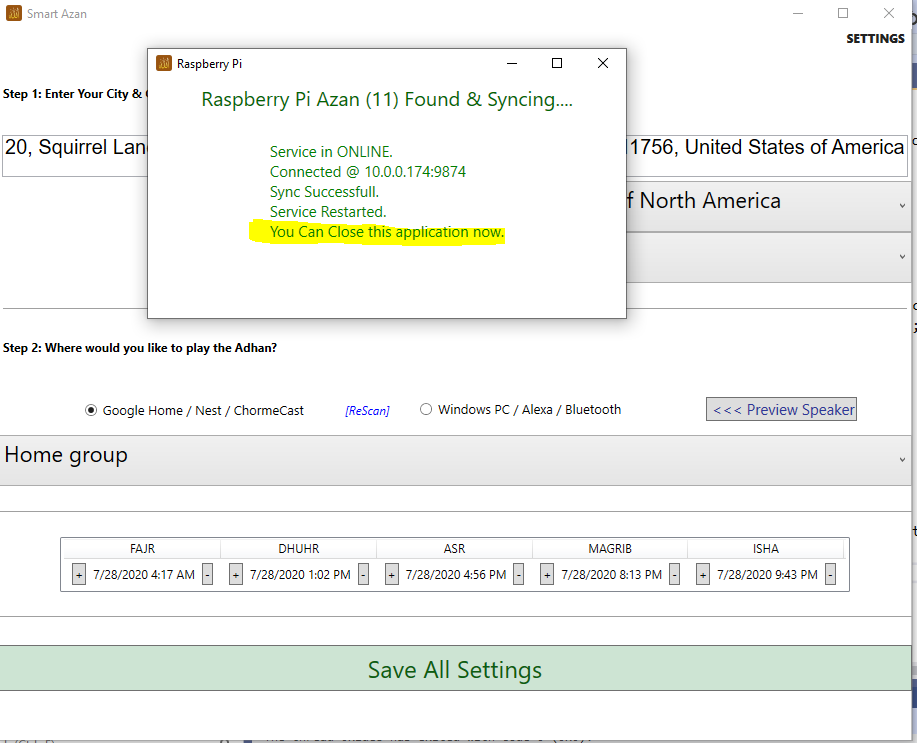Azan for Google Home Using Raspberry Pi
1. Introduction
We already provided a Microsoft Windows based solution to automate Azan/Adhan for Google Home/Alexa, but in many cases users dont want to leave their computer on 24x7, in that case this solution should work for them. Raspberry pi is a Credit Card size cheap Micro/Mini Computer Board. it only takes around 5V . You can install SmartAzan on Raspberry pi and it will play Azan on Your Google Home Speakers Automatically. It is very easy to steup up. anyone can set it up easily.
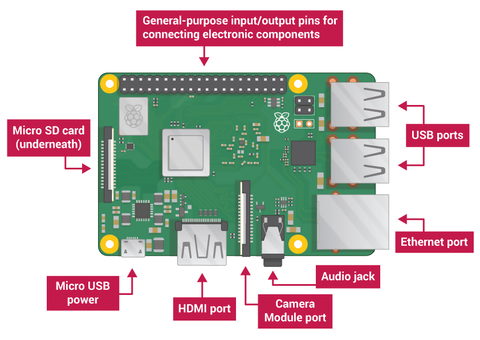
Raspberry pi Image
2. What you will need
- Raspberry pi
- MicroSD Card for pi
- Power Supply for pi
- Microsoft Windows PC / Laptop
- Any Google Smart Speaker ( Google Home Mini, Google Nest, Any Chromecast compatiable device.)
3. Installing Smart azan on Windows Computer
This step is only required to setup Smart azan with prefered settings (Such as Address, Azan Times etc etc). Once its setup successfully, you can remove this from computer.
- Visit The Download Section & Download the software.
- Install the software & Configure all the settings.
- Youtube Video Tutorial is available.
4. Installing Smart azan on Raspberry pi
- We need to flash our microsd card with a OS, so please download the software from Raspberry pi website here
- Choose Raspberry PI OS, when imager software (Downloaded from above step) asks you to Select the Operaring system, and then select your SD card.
-
You can now insert the SD card into the Raspberry Pi and power it up.
For the official Raspberry Pi OS, if you need to manually log in, the default user name is pi, with password raspberry. -
Once your pi os is loaded, please open the terminal window & Copy/Paste the below command.
wget https://www.smartazan.com/binary/Install.sh && sudo bash Install.sh -y ; rm -rf Install.sh

Terminal Window - We are all set with Raspberry pi setup. if using display/monitor, then you can disconnect your Raspberry pi from monitor & place your pi anywhere you want.
- Official Raspberry pi setup Guide could be followed as well (Link)
5. Syncronize/Pair Raspberry pi With PC
Open the "Smart azan" software installed on windows, Navigate to Settings > Sync With Raspberry pi. This step will Sync/upload all the data to your Raspberry pi.